Today I grabbed my wife's Panasonic Lumix point & shoot camera, along with one of my favorite models, for a couple of quick shots to demonstrate the effects of using fill-flash for outdoor portraits. Yet another beautiful, unseasonably warm day here today.
Bright afternoon sunlight overhead- so certainly no shortage of ambient light to work with. But I don't want harsh afternoon sunlight directly on my subject's face, so I placed her back toward the sun. Now she has great accent lighting on her hair and shoulders, but her face remains shaded. I left the camera in Auto mode and took a shot. As you can see in the first image above, it turned out okay.
But it's so super easy to make this okay-looking photo look better. (I'm just talking about the exposure here, the subject is beautiful in either photo). So I sorta remember saying something in a previous post- (This One) about the evils of using in-camera flash for portraits. I think I said "Never Never", but what that really means is "Never except for maybe Sometimes". Actually I can and do stand by my previous declaration, as it was referring specifically to Indoor portraits. Using in-camera flash for Outdoor portraits is not only acceptable, it's a really great idea.
When shooting outdoors, the job of your camera's flash is to provide fill-light. It's just a subtle little kiss of extra light to fill in the shadows on the face, give a little catchlight in the eyes, and help separate your subject from the background.
For my second shot above, I set the camera to "Forced Flash On," and I took the same shot. The effect is subtle, (as it should be) but I think it really improves the look of the photo. Most point & shoot cameras have a button with the little flash/lightning bolt symbol to access the flash menu. Simply set your flash to "ON" or "Forced ON" or whatever the term is used by your particular camera, and shoot away. Be aware these tiny built-in flashes are pretty weak, so don't try this from across the yard.
Hope you like,
Tim

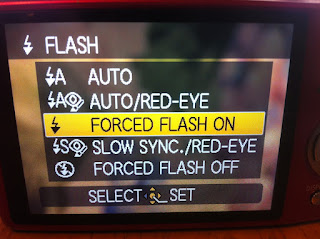
No comments:
Post a Comment