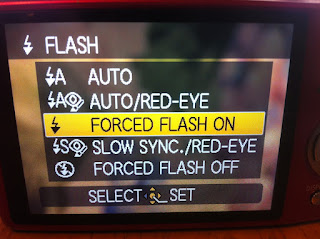This post contains some pretty deep ramblings for DSLR shooters:
What is Aperture? What does it do? Why should you care?
Fast glass, and shallow depth of field.
In that post, I rambled on somewhat about how each of the three points on the triangle will affect the other two, and all three combined will determine the final exposure. Each of these settings is adjustable, and each adjustment comes with it's own "secondary results", sometimes positive, and sometimes negative. As we mentioned in part 1, ISO can be increased to improve exposure (brighten the scene). But the secondary result of increasing ISO is greater noise, or "grain" in the photo. In this post we'll look at Aperture, and we will see how adjusting our aperture affects our exposure, while also causing some secondary results.
So what in tarnation is it anyway?? Aperture is actually not a camera setting at all... I mean, you can control it from the camera, but the aperture is inside the lens. It's the opening inside the lens that lets the light pass through, and it's adjustable from little to big. Obviously a small aperture lets in only a little bit of light, while a big aperture lets a bunch of light pass through. And so it's easy to see how our Exposure is very directly affected by our aperture setting.
Okay, well, so that's pretty straight-forward. But here is the goofy part- the way in which the aperture setting is measured can be a little tough to grasp at first. See.. Aperture settings are read in f-stops. An f-stop is a measurement of light. So, the aperture setting (the f-number) indicates how much light is required to make a proper exposure, using the given aperture size. Therefore, (are you following this?) a bunch of light, which would measure something like f22, only needs a very small aperture. A dim, poorly lit scene, measuring say.. f2, would require a much larger aperture in order to properly expose the sensor.
If you're still reading this.. it's really starting to sound like a bunch of gobbledygook, but I'm coming to a point, I think. Here it is... This explains why the settings on your camera's aperture adjustment are read in f-numbers, and it also sort of explains why those f-numbers seem to be backwards. What I mean is, f2 is a very large aperture, and f32 is a very small aperture. Get it? f2= large opening=not much light required. f32= small opening= lots of light required.
Now let's just assume that you've chosen to completely skip over the previous two paragraphs.... Here is what you really need to know about your camera's Aperture setting. When you are shooting in a dimly lit environment, like a gymnasium, you will want to set your aperture to a low f-number. Typical lenses have a maximum aperture value of around f4. Some lenses get all the way down to f1.2, this is a very large aperture. If you are shooting outside on a sunny day, you may use a much smaller aperture, like f16 or f22.
If you are shooting in Auto mode or Program mode, your camera will automatically select an appropriate aperture setting, as well as shutter speed, for you. But sometimes the camera may not give you what you really want. A while ago I said that your aperture setting yields some secondary results. Besides affecting exposure, your aperture setting directly controls the depth of field in your photos. Shoot with a high f-number, (small aperture opening) like f22, and your photo will have very deep depth of field, meaning everything in the scene will appear in sharp focus. Select an aperture setting of f2.8 or f4, and your photo will have a very shallow depth of field, meaning only a thin slice of the image will be in focus while the background appears soft and blurry. This soft, dreamy background look is the popular style for portraits.
f2.8
So how to get that look... Set your camera mode to Aperture Priority (AV on Canons), and use the finger dial to roll the aperture setting down to the lowest available number. Aperture Priority mode lets you set the aperture, and your camera automatically adjusts the shutter speed to compensate. You can amplify the effect by stepping back a little and zooming in tight on your subject.
Want even more soft, blurry, dreaminess to your backgrounds? - Get some faster glass. A "fast" lens is one with a very wide aperture, like f1.8 or f1.2. It's called "fast" because the wide aperture allows for faster shutter speeds. A really fast lens can get you that super shallow depth of field look, where your subject's eyes are in sharp focus while the ears are very soft. It can get a little crazy.
f2.0
If landscape photos are more your thing, set your aperture to around f16 or f22, and focus about 1/3 of the distance into the scene. This will ensure that everything in the photo will be nice and sharp. But be careful... very small apertures like f22 can drive your shutter speed down too slow, causing motion blur. If this is the case, increase your ISO............ see the triangle at work.
Tim
#digital photography #aperture priority
#depth of field
photo jabber tips and techniques for novice photographers